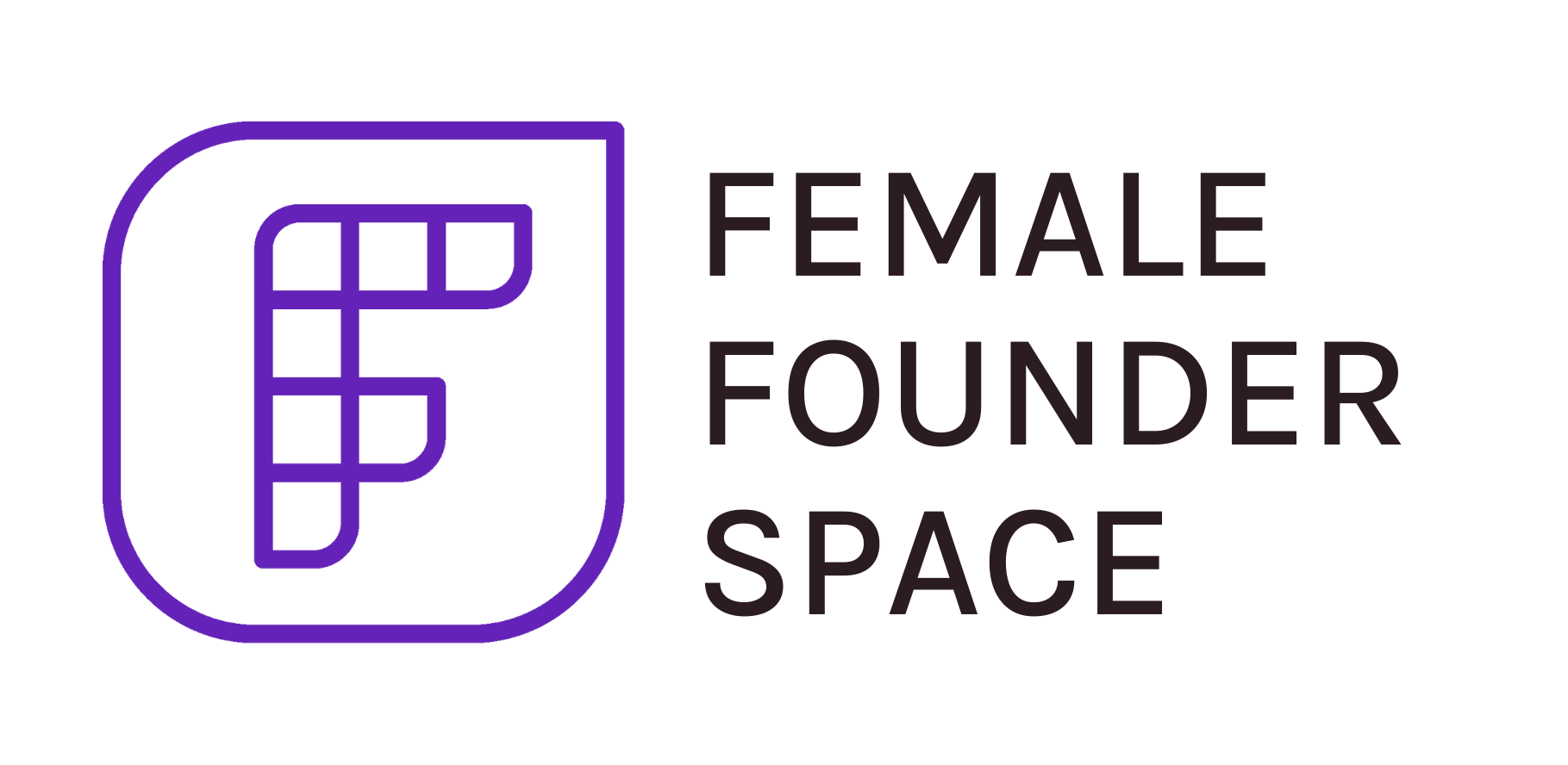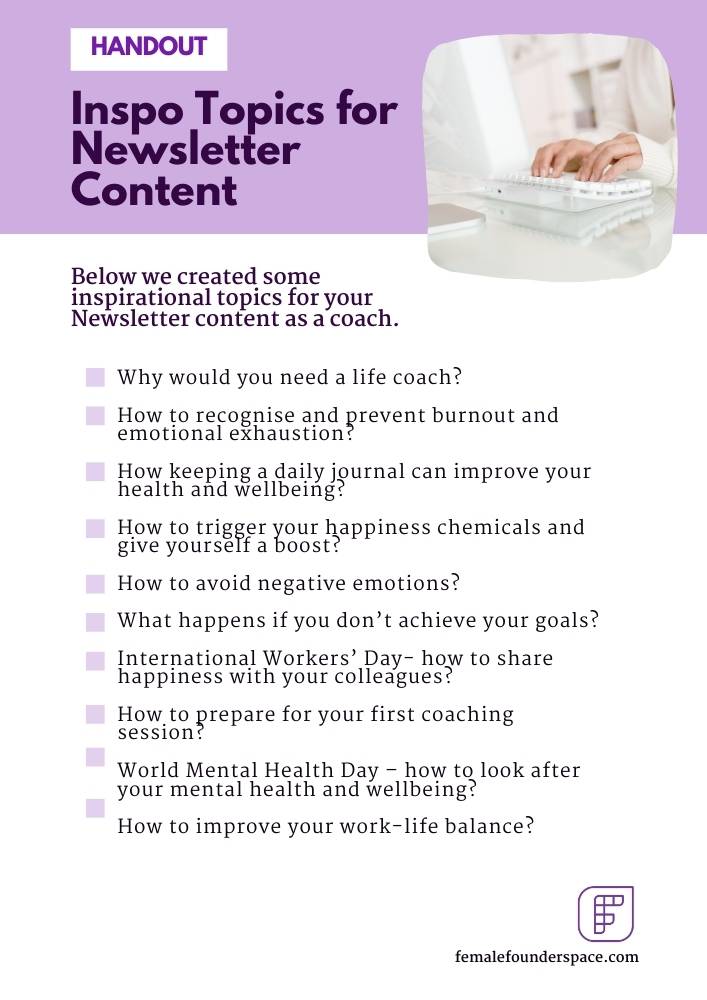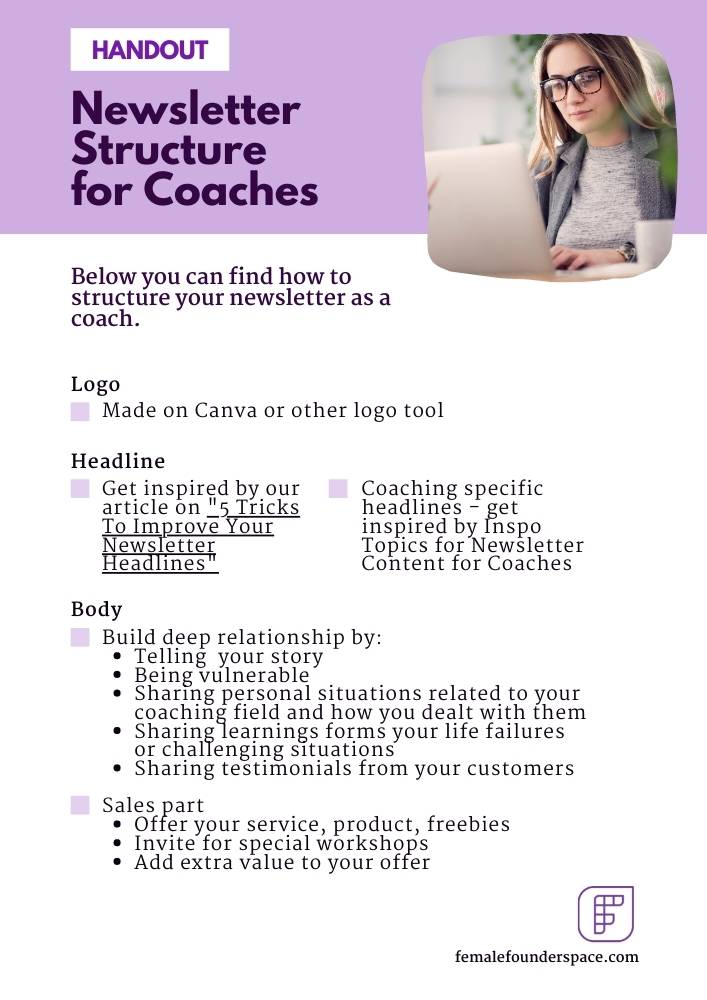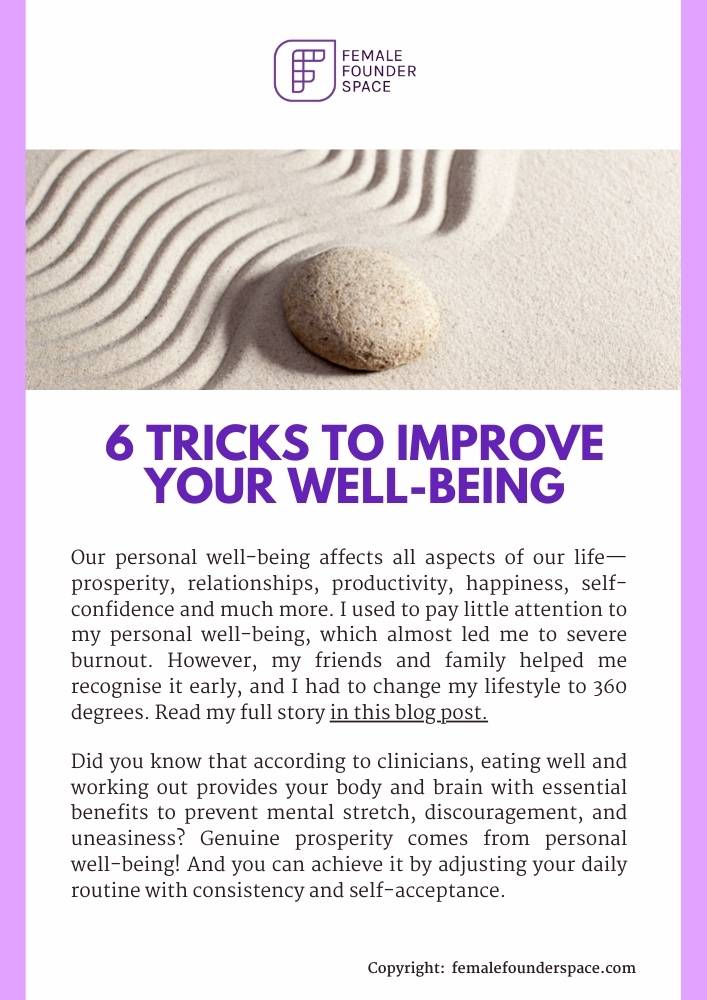Step 5: Choose an Online Toolkit to Support Your Coaching
Transcript
I’m from a technology background, so I have lots of different things I’ve used, but I’ve narrowed it down to the essentials for you today. So I used Todoist, for daily and weekly task management is great, it was with me, it’s on my phone. Any little thing, I don’t keep it in my head. I put it down in Todoist and I lock it to action it at a later time.
The planning, the most strategic planning with my business, I use Airtable because it’s got a gun function. So I use that gun, it’s just really project planning.
I use Acuity for scheduling appointments with my clients, and sometimes we just have a one-to-one that we don’t go through acuity and we book them ourselves.
I use Zoom and the reason why I use Zoom is because it records sessions and what I do – which a lot of people don’t do, and a lot of coaches do, and it’s worth thinking about – is I record every single session. I always ask permission, you have to do that, but I record it and I send it to them and I ask them to watch it again, because you get so much more just listening to something and listening to yourself and how you’re responding. And actually, what is really interesting is a lot of my clients go: Oh my God when I watched it again, I noticed this that you said, and I noticed this about myself. So I think that’s a huge benefit. Not many people do it. I would recommend you do it and that will differentiate you from other people.
I don’t use a lot of workflows and terms of automated processes because I don’t, I work a lot of one-to-one. I don’t work with a lot of groups, and I prefer that personal touch, but I know that a lot of coaches and mentors work with 17Hats and such likes for automation of documents.
And I also, I actually have as well a hard copy manual productivity planner because I like to think I’ve achieved something at the end of the day. And I love to be able to cross stuff off. So while I have to do this and everything else, I actually encourage all my clients to write stuff down by hand. And the reason for this – as well that’s because there’s research by Mueller and Oppenheimer – is when we actually write by hand, we’re giving our brain a workout. So just this connection. If you look all the way here, we’re actually giving our brain a workout and we remember stuff better. So it’s good to actually get your clients to write stuff out as well, including yourself.
Must-Have Online Tools to Make Your Life as a Coach Easier
The growth of online coaching in this day and age has resulted in the emergence of coaching tools and technologies, allowing you to launch scalable business models without compromising the essence of coaching.
Here are some of the leading online coaching tools that you can check out.
Organize Yourself
- Zoom is one of the leading video conferencing tools used today. This is because of its ease of use and simplicity in scheduling meetings. It’s even better for coaches who want to hold group coaching programs as you can easily invite all your clients at the same time by just providing them with a link.
- One of the best scheduling tools on the web is Calendly. It’s free and setting up your account is super easy! You can show times and dates you are available while blocking off the times that you aren’t. Even more, as a coach, you can customize your session time lengths depending on the type of coaching call you will be doing.
- Task management (such as Trello, asana, etc…)
Create Training Infrastructure and Payment Plans
- Teachable may be more popularly known for selling online courses but their sales page is customizable to every product and nice, including coaching! It’s easy to sign up and create pages that detail your coaching information and service.
- Similar to Teachable is another great tool – Podia. Through their platform, you can easily sign up and customize your coaching service wherein you can even include an email campaign for follow up to potential and current clients!
- For entrepreneurs coaching as a team, Nudge Coach is the great option designed to help coaches and clients keep track of in-person and remote sessions in one dynamic platform that has a user-friendly interface.
- TrueCoach is best designed as an online coaching tool for personal trainers and fitness businesses that want to launch remote coaching and training offerings. Their system connects clients remotely and allows the sharing of workouts and workout videos, perfect for those within the field.
Create Marketing Strategy
- Check out the course: Launch a Website that Drives Leads- With No Tech Skills.
- See the course: 6 Steps to Built Yours Social Media Presence.
- Go to see a Newsletter Management tools here.
Use this Practical Guide on How to Write Your Newsletter
To assist you in creating a newsletter for your customers, we've prepared downloadable handouts and an article for you:
- First, read the article to help you write powerful headlines "5 Tricks To Improve Your Newsletter Headlines"
- Then download the three worksheets below: Inspirational Topics for Newsletter Content – Coaching, Newsletter Structure for Coaches, A Newsletter Example
We have gathered a list of topics that you can write about and get inspired. For example, well-being, mental health, work-life balance. These topics are especially relevant these days. However, to improve your clients’ reliability and trust, we recommend adding some personal touch to your content by sharing your own experience as part of the story.