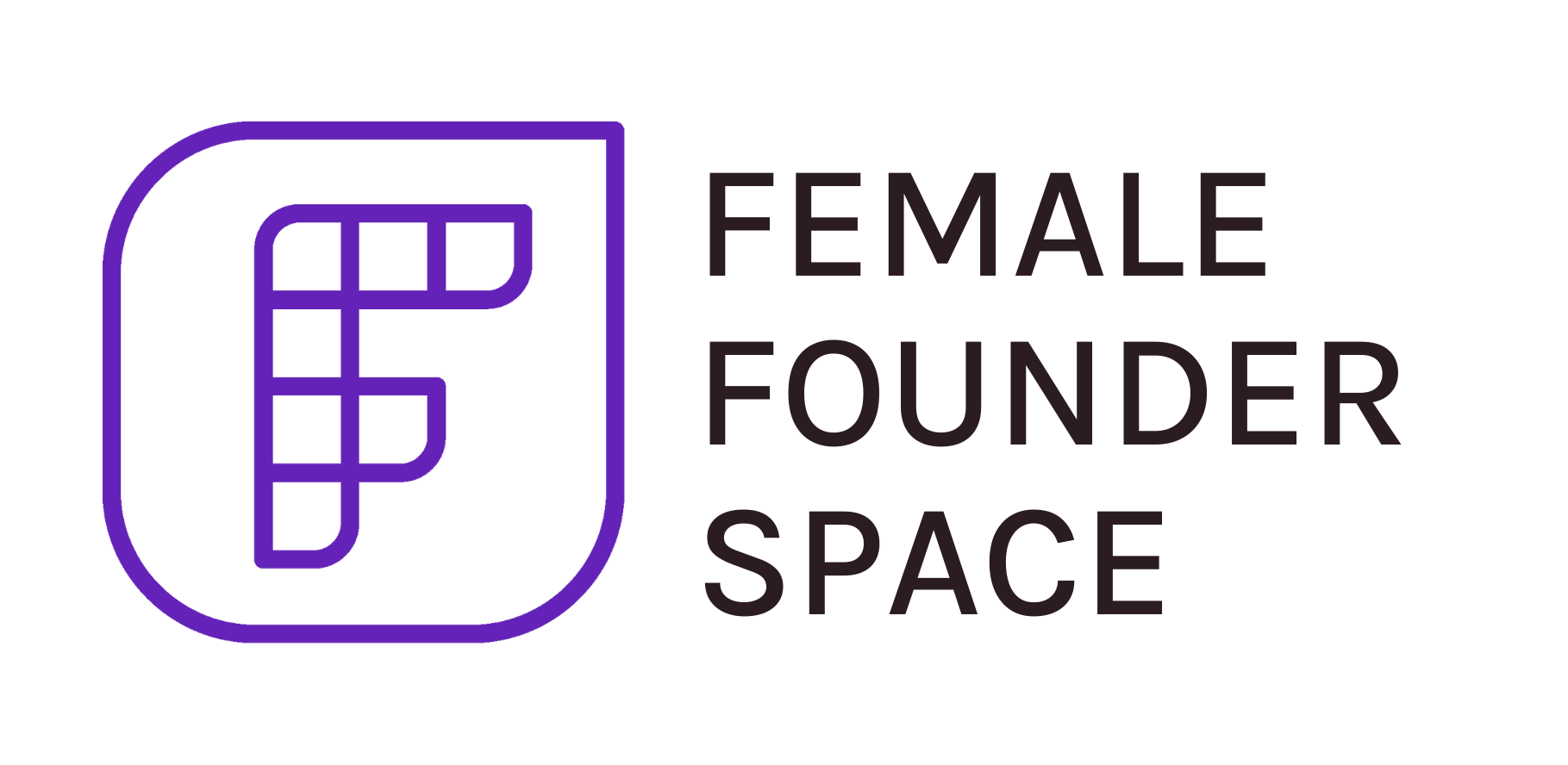Lesson 3,
Topic 8
In Progress
Add On-Site Optimization
Lesson Progress
0% Complete
Transcript
So onsite optimization is anything you’re doing on your website to boost your SEO. So that is the internal link building. So linking to other pages on your site – that is external linking; linking to pages, high quality pages that aren’t on your site, so external sites; that is using keywords, putting the keywords in the right place; images, you want to be optimizing your images in a number of ways. First, you want to make sure that the alt tag and you’ll see a space when you’re uploading an image, let’s say to WordPress, you’ll see a space where it’ll say alt tag. You want to describe the image there is what’s recommended, but you want to do so with the keyword.
So I usually just name the image, either the title of the article, because I know that’s SEO optimized or just the key word. And you also want to optimize your image on size. So you want to have some sort of plugin or tool that is automatically compressing your images in your files because a huge piece of SEO is speed. So how fast your website runs, how quickly your website populates when someone reaches it, how quickly it loads is the better word. So one piece to improving the speed of your site is compressing the images and files because those will slow the load time.
So we have offsite, um, internal and external linking image optimization, generally speed optimization. That’s another onsite tactic. So there are a number of ways to do that. I like to work with a developer. Google has a speed tool that you can use to check your mobile speed and your web browser speed, because those are actually two different things.
Your speed on a desktop is different than your speed on a mobile browser. Um, so you can use their tool and it’ll tell you, it’ll give you a grade for how, well optimized your speed is on your site. And then it’ll tell you things to fix. So you might need to fix the way your website is caching information. Improving caching, improving the way your backend is basically put together or run. You might need to delete some plugins. It tells you what to do so you can improve your speed and therefore they will rank you higher because we are impatient people and we want websites to load fast and Google knows that. Um, so speed linking keywords. Those are really the main pieces of onsite optimization that I think are the most important. And also the most within our control.
There’s a lot of technical optimization, especially with like retail sites, sites that might have a lot of the same page. There’s a lot you can do to make sure that you’re not duplicating content. So I suppose duplicate content might be one other thing we would suggest here. So if you have the same content on multiple pages, Google’s going to ding you for that. So a part of onsite optimization is making sure that all of your content on your site is unique.
And if that’s not possible because you’re an eCommerce site or something similar, there are other backend tactics you can use, but that’s technical SEO. And I would highly recommend working with an SEO expert to figure that out. But everything else we’ve talked about, you can 100% manage your own, figure out yourself, which is why I like to talk about this. Cause SEO seems like such a scary thing, but it’s actually very manageable when you know each piece of the puzzle.
So one way to audit your site is to use the Google speed tool. And also there’s a general SEO tool you can use to just see how optimized is your site. So using that, and then paired with maybe a tool like AHREFS, where you’re tracking keywords. And so you can see not only how well your site is performing, but how will your keywords in that side of things is working.
And so then when you see that, like we said, a keyword maybe is dropping in ranking or a certain page is no longer ranking how it used to. You can then use that information to improve that page or improve your site in whatever way is necessary. And again, that might be a helpful time to work with an SEO expert because maybe, you know, all the problems, but you don’t know how to fix them and you can probably fix them yourself. Um, so working with maybe like a coach or someone who can sort of help you better understand that. So you can continually be tracking, auditing and updating your site as it grows and you get more traffic.