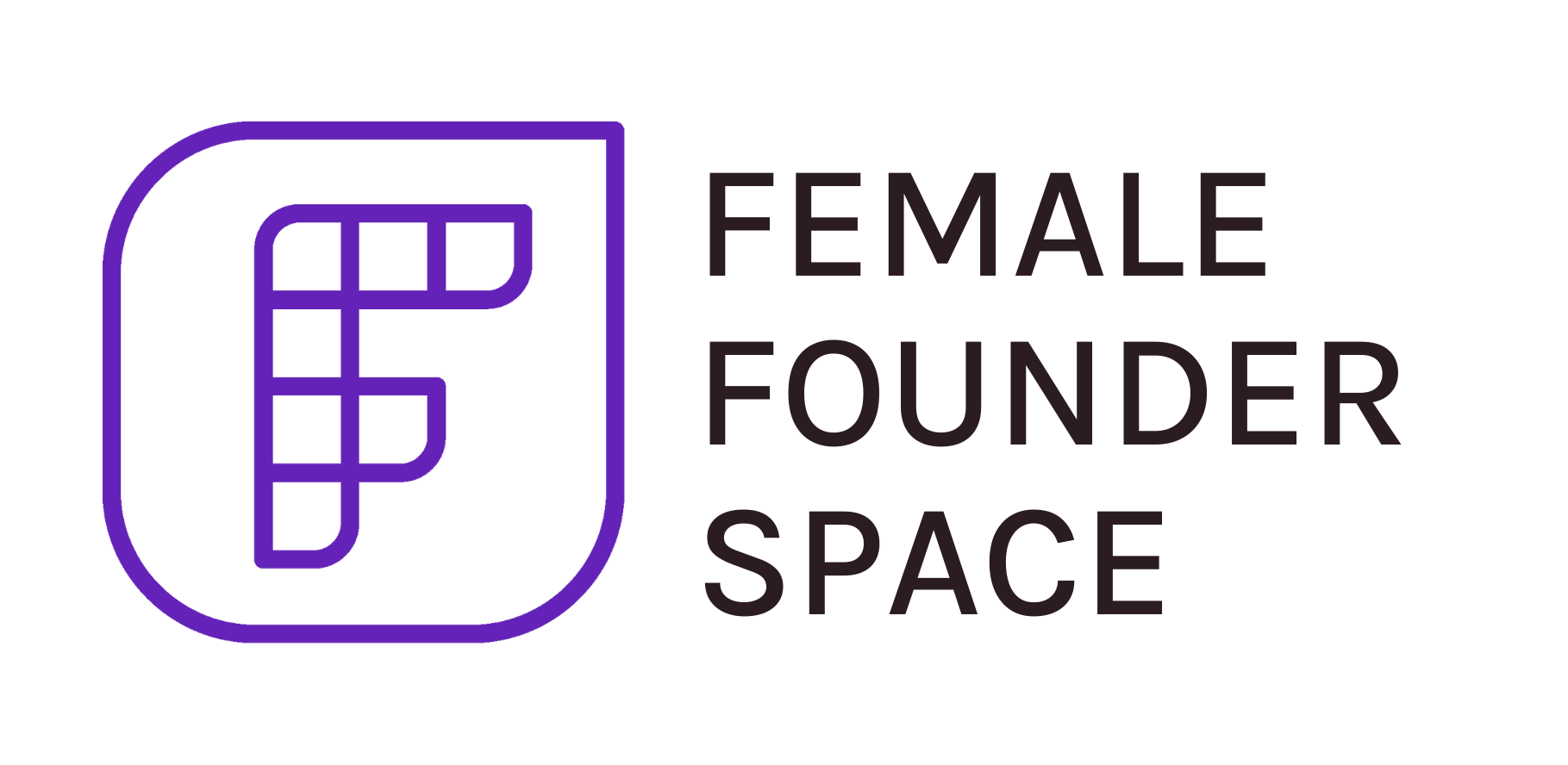Lesson 3,
Topic 5
In Progress
Optimize Your Content for SEO
Lesson Progress
0% Complete
Transcript
Internal linking is the process of linking to other pages on your site. So the value of this is that it tells Google what your site is about, and it shows that you are creating content on the same topic. It sort of shows search engines your breadth of knowledge. By internally linking, let’s say in your blog post to other blog posts or pages on your site, you’re saying to Google, look at everything, “look at all the ways that I’ve covered this topic, look at this, follow this web of content and see that I’ve written on this and this and this, and it’s all related”.
With internal linking, you want to follow general linking best practices. So what really, what search engines want to see is that you’re not tricking your readers into clicking on a page that might be dangerous for them; sending them to a page with a ton of ads, let’s say, or just like a spam website low-quality website with with poor content or that doesn’t add a lot of value. So there are a few things to consider; one making sure that all the content on your site is thorough and high quality. So when you’re linking to it, Google continually sees high quality content at every place that they land. And then also really explaining where you’re sending the reader. It doesn’t mean that you need to link to a whole sentence, when you’re using that anchor text, instead of saying, click on this article in the link to this article to get, to get the keyword research guide, click on, check out this keyword research guide, link, keyword research guide to learn more about keywords and SEO.
So in that way, the reader knows 100% what they’re clicking on, Google sees what they’re clicking on and when they click through, and it is in fact, a keyword research guide and those keywords sort of match up, that’s very good. You want to avoid sort of the poor link building practices, which would be like we explained linking to sort of random texts that doesn’t make sense, making it unclear to read the reader or Google. And you want to be always linking internally. And one of the best SEO tools you can use if you’re on WordPress, is Yoast Y O A S T. And they’ll tell you this. So Yoast, when you create your content, they basically are constantly, the plugin is right at the bottom. So like you’re typing in your content here in the plugin is right down here and it’s constantly giving you a score and you literally there’s, you’ll get a green dot, a yellow dot or a red dot, and then it tells you what you have to do to fix the SEO optimization of your piece of content. So, for example, with linking, this is what made me think of it is that it will tell you “not enough internal links or no internal links at all”. So it sort of gives you that reminder that you need to fix your internal links. It will also tell you if you should have more keywords or more words that are related to your topic. So again, making sure that you’re really being specific in your language and your messaging and the piece of content. It will also remind you to upload an image and put an “alt tag” on the image and that all tags should have your keyword in it.
So Yoast is a great tool because there’s a lot to remember. And for example, internal linking, external linking, and Yoast sort of helps you learn as you go. So I’ve been doing this for eight years and I still rely on you to help me pick up things that I’m missing, it’s a really valuable tool.
Great content is really important for SEO for a lot of reasons. The first one being what we’ve talked about before, this is a good question to sort of collect in everything we’ve talked about and sort of show the value of all of it. So great content is thorough. It fully answers the question that the reader has come to your site to understand, and in being thorough, it also has great internal links. So it’s taking readers to other pages that can be a value to them and help them learn more.
A great piece of content also has external links, good quality external links, which we haven’t talked about yet. So when you’re linking to external sites, just go on a tangent here, when you’re linking to external sites, you want to link to sites that are high value, sort of like we talked about before high domain authority. But we also want sites that are high value in terms of the industry. So for example, a business website linking to sba.gov, which is the U S small business association website through the government. That’s very high value. So Google’s going to see that external link and say, they’re taking readers to a really great website. We can really trust this piece of content and the person who’s writing it. So you want to get your external links in place, and you want to have definitely a few in your content because you want to be giving readers more reading, again, think content pieces, guides that they can sort of dive in further.
So a great piece of content has good internal links, good external links, it’s thorough, answers a question. If the keyword is natural, it’s written for a human – that’s a really important one. Humans are reading it. So we want to keep all this SEO optimization in mind, but we also want to make it flow. We want to make it digestible. So a part of that is also getting your headers in there. So always separating out the ideas that you have with headers. Again, you can do the same thing on a landing page, and that’s another thing that used, we’ll say Yoast, it will recommend that you do that. We’ll say there is, I forget the amount of words, but they’ll say there are too many words in this section, break it up with another header. So you’ll see, we’ll also recommend that you do that. So, having all those pieces in place makes it content great. And that also makes it very well SEO optimized. So if it’s very well SEO, optimized, Google is going to really like, or search engines in general are going to really like the content and therefore ideally start ranking it.
So Yoast is a great tool for optimizing your site; in terms of tracking the SEO of your site, the tool AHREFS that I mentioned, is really great. And there are a lot of similar tools. SEMrush is another one that’s very similar. The tool will track keywords on your site. So you can see what keywords you’re ranking for and how those rankings are fluctuating. So maybe if one keyword is starting to lose its ranking, maybe you go in and update it and use that as a focus for some backlinking. So you can get some more backlink juice to that article.
When you update it and refresh it and republish it, it sort of pushes it back into Google’s eyes and gives them more content to bring in, to start ranking that piece. So those would be probably the best tools for tracking. Google analytics is also an invaluable tool. It’s free to use, and all they have to do is connect up your website and Google will help you track keywords, but more importantly, track traffic to your site. And if you have an Ecommerce site, you can connect it up with Google Analytics, and that will allow you to then track your traffic alongside sales, landing page conversions, um, stuff like that, that will help you see the full picture where SEO is sort of driving also the sales or the leads to your website at your business.